Until now, the closest work-around I’ve found is to upload a picture or PDF of the official score sheet and use a PDF-markup app (such as Notability or Skitch) to “write” down the scores. However, this requires you to know the scoring rules and recognize when you need to apply them.
Also, when I coach I keep track of how many questions of each type remain in the game to help me make time-out or substitution decisions. I could doodle my shorthand tracking table for this task on the PDF-markup app, but the real estate left over is too small to draw with my finger.
Since creating an app to do this is a bit out of my skill-set for now (yes, I am looking at you, Keith Smith!), I have found a useful alternative: Numbers for iOS. Numbers is a spreadsheet app (much like Microsoft Excel) that most iPad owners can get for free.
In Numbers I built Nazarene TBQ score sheets that will calculate the following for you:
- Individual scores
- Team scores
- +10 Bonus for quiz-out without error
- +10 Bonus for 3rd-, 4th- and 5th-quizzers with correct Toss-Ups.
- -10 for Error-out
- -10 for Errors after question 15
- Create a run chart of the game (pretty cool!)
- Show how many questions remain for each type of question
What it cannot do, however, is:
- Keep track of time-outs (not a biggie, if you ask me)
- Keep track of over-ruled challenges and any associated penalty points (not common, but it happens)
- Keep track of fouls and any associated penalty points (again, not common)
How To Use The Spreadsheet

Start by downloading the Numbers for iOS app from the App Store if you don’t already have it. Then, open this spreadsheet in Numbers using your iPad:
Nazarene Quizzing Scoresheet
You'll get an error message saying "Sorry, this document can't be viewed". Tap the screen and select "Open in 'Numbers'".
Alternatively, from a desktop download and email the spreadsheet to yourself. From your mail client on your iPad, open the attachment in Numbers.
| Notice the colorful header row that indicates how many questions remain for each of the types of questions? Those values automatically update as the game progresses. For each new question, tap the question number (the yellow row) and choose the type of question being asked (General, According to, Quote, Verse, Reference, Book & Chapter or Specialty, conteXt). Next, update the score sheet depending on what happens in the game. Under each question, tap on the appropriate cell and choose one of the following:
4. Tracking Quizzer Averages At the end of the game, go to the "Averages" tab and key in the final scores for each of your players and the Team as calculated in the "Totals" column of the score sheet. The bottom row will automatically calculate everyone’s average. |
| When you open the spreadsheet for the first time you’ll notice 3 tabs: Blank-2, Blank-3 and Averages. These are your templates for a 2-team match, 3-team match, and for keeping track of your quizzers’ averages. You will use these templates to create additional score sheets within the file.
|
Repeat steps 2-4 for the next game. Rinse and repeat until the tournament is over!
Go back to your email (or return to this blog entry) and open up the score sheet file in Numbers again. To rename the file, tap on the file's name from the list of available files and type in a new name. Repeat steps 2-5 for the new tournament!
That's it! I hope you find this useful. And if you have any suggestions for improvement, leave a comment below.
Additional views:
Numbers for iOS by Apple (App Store)
Nazarene Quizzing Scoresheet (Numbers spreadsheet)
Notability by Ginger Labs ($2.99 in the App Store)
Skitch app by Evernote (Free in the App Store)
Nazarene BQ Shop (Teen Bible Quiz Apps and Software from Keith Smith)


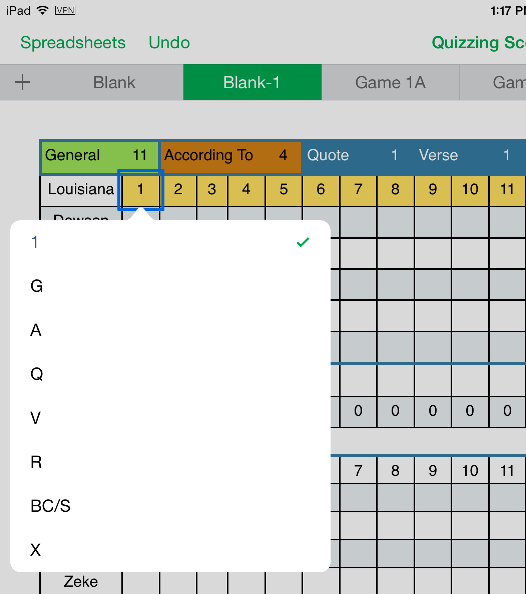
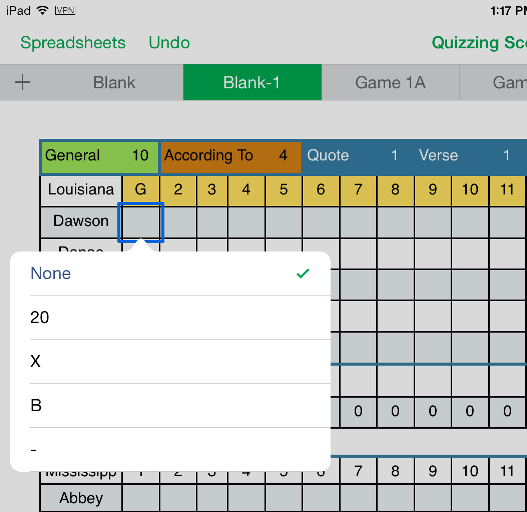
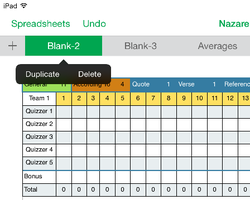
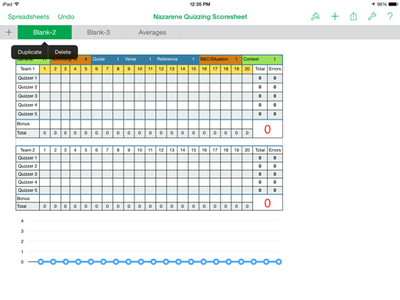
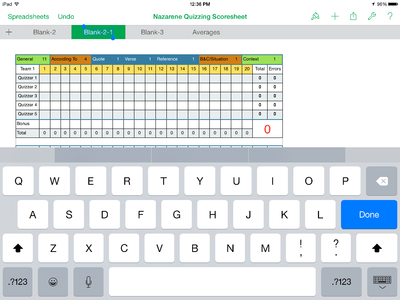
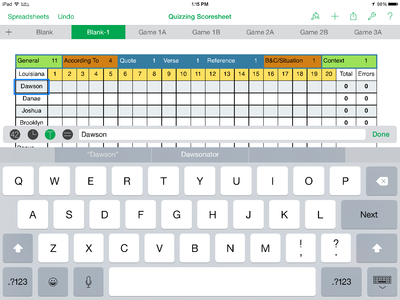
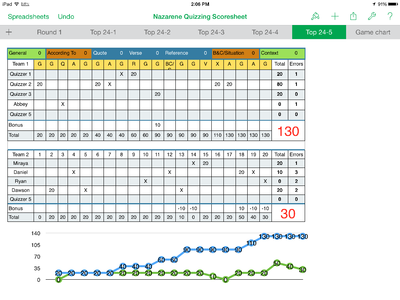
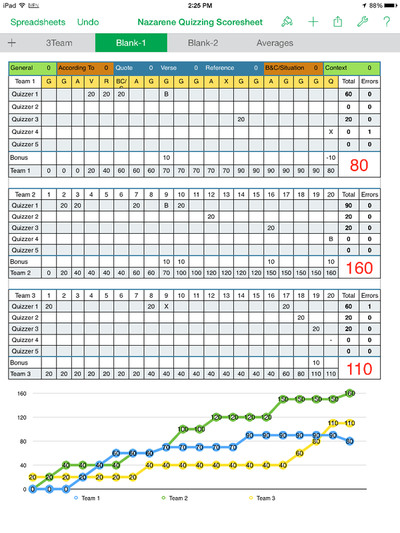
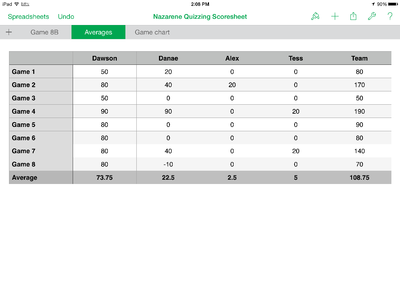



 RSS Feed
RSS Feed