Much like college athletic coaches who go to high school campuses and personally invite graduates to join their program, I have found success doing something very similar: I recruit at our final Children’s Quiz each year.
Years ago, our Children’s Quiz Director gave me permission to make a 10-minute presentation about Youth Bible Quizzing while she tallied the scores before their awards presentation. To honor that time allotment, I invited the Blue Level quizzers to participate in a 10-question Youth Bible Quiz match using questions made from their study material. It was a hit and the kids were asking for more! The next year, the Quiz Director gave me more time not only to play a full game, but to make an elevator pitch about Youth Quizzing to the parents and church leaders in the room.
This year (last Saturday, in fact), in addition to the elevator pitch and the quiz demo, I decided that an information booth positioned along a wall of the quiz room for the three hours of the event might generate a lot of interest.
Eager to give these a try, and not to make everything from scratch, following is how I used these assets to put together my information booth.
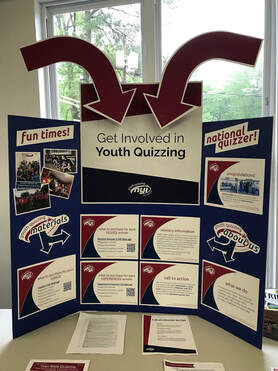 Ubuntu font for titles that are all lowercase letters, Raleway font for text on the slides. Red and Blue colors match the "Brand Standards Guide"
Ubuntu font for titles that are all lowercase letters, Raleway font for text on the slides. Red and Blue colors match the "Brand Standards Guide" I was sure to use the color palette in the Brand Standards Guide for all of my fonts and graphics. I downloaded and used the recommended Ubuntu and Raleway fonts for all of my headers and information. I put the NYI logos found in this folder on my newsletter. To make the materials and about us graphics on the side panels of my display, I used PowerPoint to cover the “nyi” in the logo with a white block and then added those respective words.
 The card on the left is from the "Ministry Info" file.
The card on the left is from the "Ministry Info" file. This folder contains half-sheet templates designed to fit in folded church bulletins. For my purposes, however, I wanted a take-away that people could hang on their refrigerator. On the front, I put my contact information and the quiz dates for next season. On the back I printed the Ministry Info file that includes QR codes to aid in getting started in Youth Quizzing. I printed these on 80-lb card stock and put a stack on the table in front of the tri-fold display board.
 Tent cards using the JOIN US design from the "Info Card 2" file.
Tent cards using the JOIN US design from the "Info Card 2" file.  "About Us" slides utilize text from the "District Script" file.
"About Us" slides utilize text from the "District Script" file. Of the two available designs, I chose the one with the curved color graphics to match the curved arrows I added elsewhere.
For the three about us slides on the display board, I customized the text from the District Script file in the Scripts folder.
 "Materials" slides contain QR codes linked to the Novice, Experienced, and Coach's Quiz Kits.
"Materials" slides contain QR codes linked to the Novice, Experienced, and Coach's Quiz Kits. 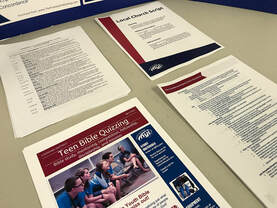 Memory Verse List (upper-left), "Local Church Script" (upper-right), my newsletter (lower-left), and "The Condensed Quick Start Checklist" (lower-right).
Memory Verse List (upper-left), "Local Church Script" (upper-right), my newsletter (lower-left), and "The Condensed Quick Start Checklist" (lower-right). This one was easy. I just printed out several copies of the Local Church Script file. The other pages on the table are my newsletter (see bottom of the Study tab), the Memory Verse List for the next season, and The Condensed Quick Start Checklist from an NYI Quizzing blog post on that topic.
While these files are more suited for use on social media, I did use Social Media Graphic 3 ("Get Involved in Youth Quizzing") for my main title. I enlarged it to fit the middle panel (22” wide), mounted it on poster board, and it still looked sharp with very little pixelation.

If I had to guess, these got the most attention. I had 2 laptops on a table next to the display board. On mute and set to “repeat”, one played Quiz Video - SUBTITLED and the other played my District Level Quiz Match (which is also subtitled and found on the Videos tab). Coincidentally, the quiz match in my video was made during a season of Acts, the same book that these children quizzers studied this season. So, as they watched it they were trying to play along.
 The full information booth. Click to enlarge photo.
The full information booth. Click to enlarge photo. In hindsight, however, the PowerPoint slides on the display board look like, well, PowerPoint slides. Rather, it may have looked better if I had used the “JOIN US” design in the FLYERS folder as a frame for those slides.
Ultimately, my recruiting trip was a success. This was the first time I used the information booth, elevator pitch, and quiz demo at the same event and I must say they worked very well together. Though not pictured, I also handed out about a dozen copies of The Beginner’s Guide to Youth Bible Quizzing to potential quizzers and leaders. I left the quiz meet with eight potential new quizzers for next season and likely planted the seed for even more in the years to come. I cannot wait to see what other tools NYI Quiz develops!

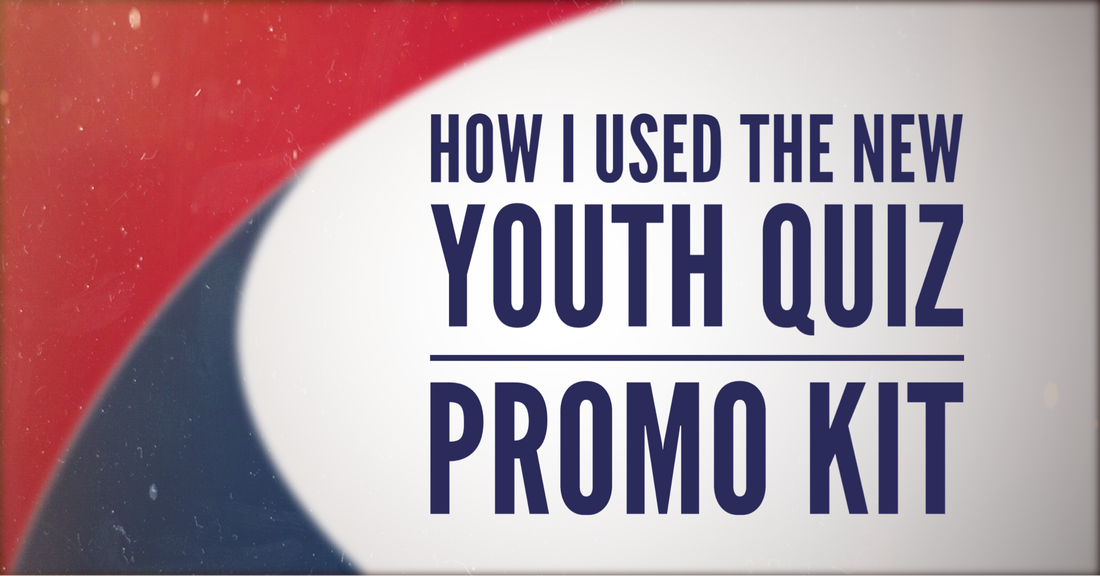



 RSS Feed
RSS Feed