- Memory Verses: Listed in verse order and alphabetical order; pre-jumps highlighted
- Study Questions: Thousands of questions! Study by Chapter or by Question Type
- Team Practice Questions: Question sets organized by Chapter and by Groups of Chapters
- Scripture Portion: Memory verses highlighted, includes footnotes
- Coaching & Quizzing Guides: Study method for new quizzers, Team Practice ideas for coaches, Quiz Material recommendations, Official Rule Book
- Live updates: As errors or inconsistencies are found in the questions or scripture, corrections can be pushed immediately to your device. No need for you to update the app!
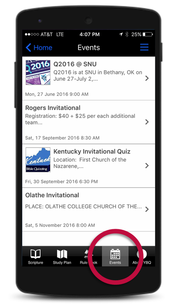 "Events" menu option reveals a list of upcoming Youth Quiz Tournaments
"Events" menu option reveals a list of upcoming Youth Quiz Tournaments
“Events” is a list of upcoming Youth Bible Quiz Tournaments! Each entry includes the date, registration, and contact information for the non-local Quiz tournament. Best of all, this list is updated automatically on your device as new tournaments are added!
As I’ve mentioned in previous posts, quizzers love to travel and meet other quizzers. Additionally, quizzing in a competitive tournament motivates the teens to study more and sharpens their quizzing skills. If you would like to have your tournament added to the app, you can send your request to nyiquiz@nazarene.org.

Located in the sidebar menu (touch the gray square in the upper-right corner of the home page), the “Videos” tab currently has 3 videos highlighting quizzing at various levels of competition:
- District (competition between local church teams),
- Field (competition between District all-star teams within a geographic region), and
- National (competition between Field-Level all-star teams from across the nation).
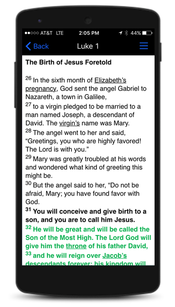 Unique words are underlined to make them stand out when reading the Scripture
Unique words are underlined to make them stand out when reading the Scripture Now, as you read the Scripture portion within the app, all of the unique words (words that are used only once in the entire scripture) are underlined! Knowing and instantly recognizing these unique words is a not-so-secret weapon employed by those who excel in Youth Bible Quizzing. In quizzing, unique words give you the edge needed to be the first to jump and know from where in the scripture the question was taken. For example, if a question began with “Who issued…”, you would know that the question could only be:
“Who issued a decree that a census should be taken?”
The word issued is only found in Luke 2:1, so you know the answer is “Caesar Augustus”. If you know these unique words and enough of the associated verse, you will be able to jump well before the complete question is read!
Keeping score in Youth Bible Quizzing can be confusing at first. Did you know you could actually lose 40 points on one question? Do you deduct 10 points for an error-out and another 10 points if the error-out occurs after question 16? Do Bonus questions count toward a quizzer’s individual score? Fortunately, if you need a refresher or are learning how to keep score for the first time, the app now includes a “Scoring Summary” located in the “About YBQ” menu (bottom-right icon on the home page)
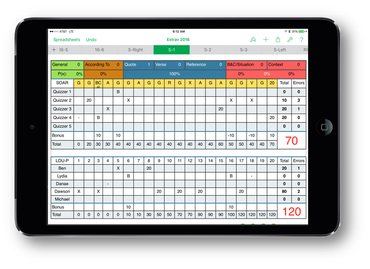 Use iOS Numbers or MS Excel to keep score on your tablet!
Use iOS Numbers or MS Excel to keep score on your tablet! As described in a previous post, the spreadsheet makes it easy and convenient to keep score. To access it, tap the “Scoresheets” option in the sidebar menu of the Bible Quiz app. Once there, open either the iOS or Excel version of the spreadsheet. Then tap the screen and choose “Open In…” to open it in either Excel or Numbers. After that, refer to the aforementioned post on how to make the spreadsheet work for you.
As before, to benefit from the live updates and the always-current content, the app does require a data connection in order to function (as do most of the apps available in the App Store nowadays). Fortunately, the data consumption is negligible since most of the content is text (watching videos being the exception, of course).
So download the app, set some goals for yourself, and avoid summer burn-out as you begin studying the Gospel of Luke!





 RSS Feed
RSS Feed